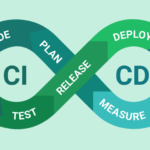Understanding AWS Cost Structure
Amazon Web Services (AWS) employs a multifaceted pricing model designed to cater to diverse user needs. Key components of this model include on-demand pricing, reserved instances, and spot instances. Each of these components offers distinct benefits and cost implications, and understanding them is crucial for effective cost management.
On-demand pricing allows users to pay for compute and storage resources by the hour or second, with no long-term commitments. This model is ideal for applications with unpredictable workloads or short-term projects, as it provides maximum flexibility. However, it can become expensive for sustained usage due to its higher per-unit cost.
Reserved instances, on the other hand, offer significant cost savings for users willing to commit to a one- or three-year term. By paying upfront or opting for a partial upfront payment, users can receive substantial discounts compared to on-demand pricing. This model is well-suited for applications with steady-state usage, where resource requirements are predictable.
Spot instances represent another cost-effective option, allowing users to bid for unused AWS capacity at potentially lower prices. These instances are ideal for fault-tolerant and flexible applications, such as big data analysis or batch processing, that can tolerate interruptions.
AWS charges for compute services based on factors such as instance type, operating system, and region. For example, using a general-purpose instance in a high-demand region will typically cost more than utilizing a less commonly used instance in a lower-demand area. Storage costs are determined by the type of storage service (e.g., Amazon S3, Amazon EBS) and the volume of data stored. Data transfer charges are incurred when data moves in and out of AWS, with rates varying depending on the source and destination.
To illustrate, consider an e-commerce application hosted on AWS. By leveraging reserved instances for the web servers and spot instances for data analytics tasks, the business can optimize its costs while maintaining performance. Conversely, relying solely on on-demand instances for all workloads could result in significantly higher expenses.
In summary, understanding the intricacies of the AWS cost structure is essential for managing expenses effectively. By carefully selecting the appropriate pricing models and configurations, organizations can optimize their AWS usage and achieve substantial cost savings.
Best Practices for Cost Optimization
Effective AWS cost management requires implementing a range of best practices designed to optimize spending while maintaining performance and reliability. One of the most effective strategies is rightsizing instances. By analyzing workload requirements and choosing the appropriate instance type and size, you can avoid over-provisioning and significantly reduce costs. Regularly reviewing and adjusting instance sizes based on actual usage data can lead to substantial savings.
Leveraging auto-scaling is another critical practice. Auto-scaling ensures that your resources match your current demand, automatically scaling up or down based on predefined conditions. This dynamic adjustment helps maintain optimal performance without unnecessary expenditure. For instance, an e-commerce company experiencing seasonal spikes can utilize auto-scaling to handle increased traffic efficiently, reducing costs during off-peak periods.
Scheduling instances to run only when needed can further optimize costs. By using AWS Instance Scheduler or custom scripts, you can automate the starting and stopping of instances according to your operational hours. This approach is particularly beneficial for development and testing environments that do not require 24/7 availability. A software development firm, for example, might schedule instances to be active only during business hours, leading to considerable cost reductions.
Regularly reviewing and analyzing resource utilization is essential for effective cost management. AWS Cost Explorer and AWS Trusted Advisor provide insights into your resource usage and offer recommendations for cost optimization. By continuously monitoring these metrics, you can identify underutilized resources and opportunities for savings. For instance, a media company reduced its AWS expenditure by 20% after identifying and decommissioning idle resources.
Tagging resources is another invaluable practice for tracking and managing expenses. By assigning metadata to AWS resources, you can categorize and identify costs associated with specific projects, departments, or environments. This granular visibility enables more accurate budgeting and cost allocation. A financial services firm successfully implemented resource tagging, which led to improved cost tracking and a 15% reduction in their AWS bill.
Implementing these best practices can lead to significant cost savings while maintaining the necessary performance and scalability. By rightsizing instances, leveraging auto-scaling, scheduling instances, regularly reviewing utilization, and tagging resources, organizations can optimize their AWS costs effectively.
AWS Tools for Cost Management
Effective cost management is crucial for businesses utilizing AWS services, and Amazon provides a suite of tools specifically designed to help monitor, control, and optimize costs. Three primary tools in this suite are AWS Cost Explorer, AWS Budgets, and AWS Trusted Advisor. Each of these tools offers unique features and functionalities that contribute to efficient cost management.
AWS Cost Explorer is a powerful tool for visualizing, understanding, and managing your AWS costs and usage over time. It provides easy-to-use reports, allowing users to view their usage patterns and identify trends. The tool’s dashboard offers a variety of pre-configured reports that display daily and monthly cost and usage information, helping users quickly identify areas where they can save. To set up AWS Cost Explorer, navigate to the AWS Management Console, select ‘Cost Management’, and click on ‘Cost Explorer’ to enable it. Users can customize reports by selecting specific time ranges, services, and accounts, and can even forecast future costs based on historical data.
AWS Budgets allows users to set custom cost and usage budgets, providing alerts when usage exceeds or is forecasted to exceed these thresholds. This proactive approach helps in maintaining financial discipline and prevents unexpected expenses. To set up a budget, go to the AWS Management Console, select ‘Budgets’ under ‘Cost Management’, and click ‘Create a Budget’. Users can define the budget type (e.g., cost, usage, or reservation), set the budget amount, and specify the alert conditions. Notifications can be sent via email or SNS (Simple Notification Service) to ensure timely responses to budget breaches.
AWS Trusted Advisor offers real-time guidance to help users optimize their AWS environment, focusing on cost optimization, security, fault tolerance, performance, and service limits. Trusted Advisor provides actionable recommendations, such as identifying underutilized resources that can be downsized or terminated. To access AWS Trusted Advisor, navigate to the AWS Management Console, select ‘Trusted Advisor’ under ‘Management & Governance’, and review the dashboard for insights. Users can filter recommendations by category and take immediate action based on the advice provided.
Utilizing these AWS tools effectively requires an understanding of their interfaces and functionalities. Incorporating these tools into your cost management strategy can significantly enhance your ability to monitor and control AWS spending, ensuring a more cost-efficient cloud environment.
Third-Party Solutions for Enhanced Cost Management
While AWS provides a robust suite of native cost management tools, incorporating third-party solutions can significantly enhance your cost optimization efforts. Tools like Cloudability, CloudHealth, and ParkMyCloud offer advanced analytics, comprehensive reporting capabilities, and automation features that go beyond AWS’s built-in utilities.
Cloudability is a popular choice for enterprises seeking detailed financial management of their cloud expenses. It offers granular visibility into spending patterns, allowing organizations to allocate costs accurately across various business units. The platform’s predictive analytics feature helps forecast future expenses, enabling proactive budget management. Cloudability’s pricing is based on the percentage of cloud spend, making it a scalable option for businesses of all sizes.
CloudHealth by VMware is another industry-leading tool that provides extensive cost management, security, and operations insights. It integrates seamlessly with multiple cloud environments, offering a unified view of your cloud infrastructure. CloudHealth’s policy-driven automation capabilities help enforce governance and optimize resource utilization. The platform’s customizable dashboards and detailed reporting make it easier for stakeholders to understand and manage cloud costs effectively. CloudHealth’s pricing model is also percentage-based, offering flexibility for different budget requirements.
ParkMyCloud distinguishes itself with its straightforward approach to cost savings through resource scheduling. It automates the process of identifying and turning off idle cloud resources, thereby reducing unnecessary expenditure. ParkMyCloud’s simplicity and focus on automation make it an excellent tool for businesses looking to implement quick, effective cost-saving measures. Its pricing is typically subscription-based, providing a predictable cost structure.
When selecting the right third-party tool, consider factors such as the complexity of your cloud environment, specific cost management needs, and budget constraints. For organizations requiring detailed financial management and predictive analytics, Cloudability might be the best fit. Businesses looking for a comprehensive, multi-cloud management platform may find CloudHealth more suitable. For those seeking immediate, automated cost savings, ParkMyCloud offers an efficient solution.