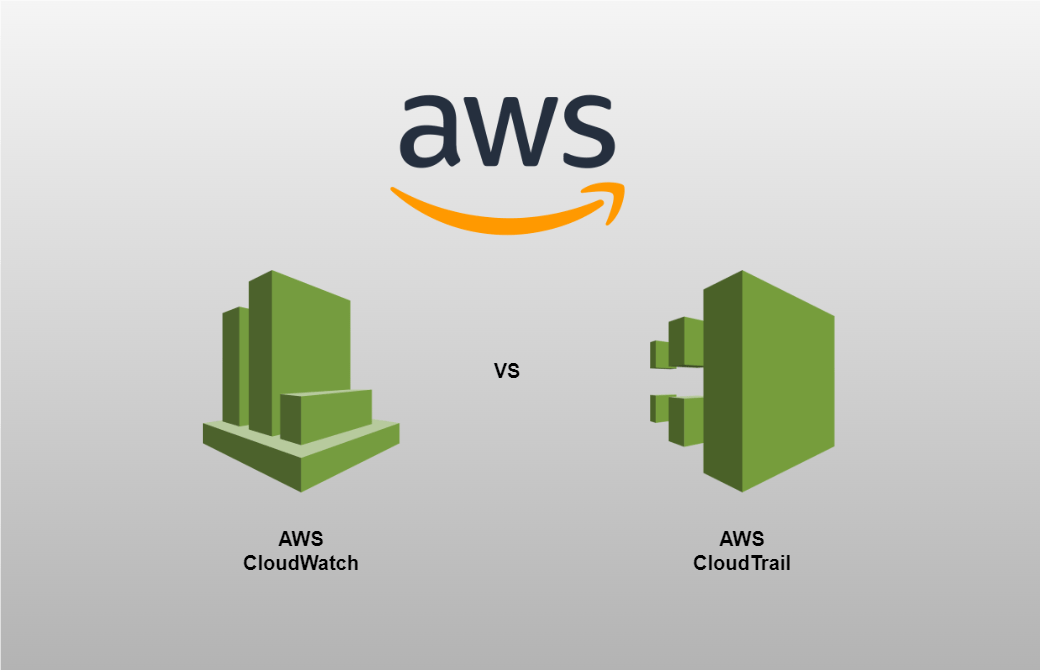Introduction to AWS Monitoring Tools
In today’s dynamic cloud environments, effective monitoring is crucial for maintaining the health, security, and performance of infrastructure. The complexity inherent in managing cloud resources can lead to significant challenges if monitoring is not adequately implemented. These challenges include difficulty in tracking resource utilization, identifying security vulnerabilities, and ensuring optimal performance. Without robust monitoring, organizations risk encountering unexpected downtimes, data breaches, and inefficient resource usage, all of which can have critical implications for business operations.
To address these challenges, Amazon Web Services (AWS) offers a suite of monitoring tools, among which AWS CloudWatch and AWS CloudTrail stand out as essential components. AWS CloudWatch is a monitoring and observability service designed to provide real-time data and actionable insights into the performance of AWS resources and applications. It enables users to collect and track metrics, set alarms, and respond to operational changes, thereby ensuring that systems remain efficient and reliable.
On the other hand, AWS CloudTrail is a service that provides event history of AWS account activity, including actions taken through the AWS Management Console, AWS SDKs, command-line tools, and other AWS services. By logging detailed information about API calls, CloudTrail enhances the security and compliance posture of AWS environments, helping organizations to track changes, detect suspicious activity, and conduct thorough audits.
Together, AWS CloudWatch and CloudTrail offer a comprehensive monitoring solution that covers both performance and security aspects. While CloudWatch focuses on real-time monitoring and operational insights, CloudTrail ensures that all actions within the AWS environment are recorded and can be audited. This complementary relationship between the two tools provides a holistic approach to monitoring, enabling organizations to maintain visibility, security, and performance in their AWS environments. By leveraging these tools, businesses can achieve greater control and confidence in their cloud infrastructure, ultimately driving better operational outcomes.
Getting Started with AWS CloudWatch
AWS CloudWatch is a comprehensive monitoring and observability service designed to provide actionable insights into your AWS environments. It enables users to collect and track metrics, collect and monitor log files, and set alarms. The primary features of CloudWatch include real-time monitoring of AWS resources, creating custom metrics, visualizing logs, and automating responses to operational changes.
To get started with AWS CloudWatch, you first need to set up the service. Navigate to the AWS Management Console and select CloudWatch from the Services menu. From here, you can configure basic monitoring by selecting the AWS resources you wish to monitor, such as EC2 instances, RDS databases, or S3 buckets. CloudWatch automatically collects default metrics for these resources, but you can also create custom metrics tailored to your specific needs.
Creating custom metrics involves publishing data points to CloudWatch using the AWS SDK or the AWS CLI. For instance, you can monitor application-specific metrics, such as the number of active users or the processing time of a request. To publish a custom metric, use the put-metric-data command, specifying the namespace, metric name, and value. This flexibility allows you to gain deeper insights into your applications and infrastructure.
One of the key capabilities of CloudWatch is setting alarms. Alarms can be configured to monitor specific metrics and trigger actions when predefined thresholds are breached. For example, you can set an alarm to notify you when CPU utilization exceeds 80% or when disk space is running low. These alarms can be integrated with Amazon SNS to send notifications via email, SMS, or other messaging services.
CloudWatch also excels in log management. By enabling CloudWatch Logs, you can collect, monitor, and analyze log data from various AWS services and applications. This is invaluable for debugging, troubleshooting, and ensuring operational health. You can create log groups and log streams, and set up metric filters to extract meaningful information from the logs.
In addition to monitoring and logging, CloudWatch provides visualization tools. The CloudWatch dashboard allows you to create custom widgets to visualize metrics and logs in real-time. This aids in identifying trends, spotting anomalies, and making informed decisions. You can also use CloudWatch Events to automate responses to changes in your environment, such as scaling EC2 instances in response to increased traffic.
Key use cases for AWS CloudWatch include performance monitoring, operational health checks, and resource optimization. By leveraging CloudWatch, you can ensure your applications are running efficiently, identify and resolve issues promptly, and optimize resource utilization. This makes AWS CloudWatch an essential tool for maintaining the health and performance of your AWS environments.
Leveraging AWS CloudTrail for Auditing and Compliance
AWS CloudTrail plays a pivotal role in monitoring and auditing actions across AWS accounts, providing a comprehensive way to capture detailed event logs of API calls and user activities. This capability is crucial for security analysis, resource change tracking, and ensuring compliance with various regulatory standards. By enabling and configuring CloudTrail, organizations can systematically review logged events and integrate them with other AWS services for enhanced security and compliance.
To begin utilizing AWS CloudTrail, it is essential to enable the service in the AWS Management Console. This process involves creating a trail that specifies the Amazon S3 bucket where log files will be stored. For detailed monitoring, it is advisable to configure the trail to capture both management and data events. Management events provide insights into operations performed on AWS resources, while data events offer a granular view of resource-level activities.
Once enabled, CloudTrail logs are delivered to the specified S3 bucket, where they can be reviewed and analyzed. These logs contain valuable information, including the identity of the API caller, the time of the API call, the source IP address, and the request parameters. This information is instrumental in identifying unauthorized access and tracking changes to critical resources.
For enhanced security and compliance, integrating CloudTrail with AWS CloudWatch Logs and AWS Config can provide real-time monitoring and alerting capabilities. AWS CloudWatch Logs can be used to create metric filters and alarms based on specific patterns in CloudTrail logs, enabling proactive responses to potential security incidents. AWS Config, on the other hand, helps in assessing, auditing, and evaluating the configurations of AWS resources, ensuring that they comply with internal policies and regulatory standards.
Examples of CloudTrail’s utility include detecting unauthorized access attempts by monitoring failed login attempts or unusual API activity from unknown IP addresses. Additionally, CloudTrail can identify changes to critical resources, such as modifications to security group rules or IAM policies, ensuring that such changes align with organizational policies. Furthermore, CloudTrail supports compliance auditing by providing a detailed record of all API calls, facilitating the demonstration of adherence to regulatory requirements such as GDPR, HIPAA, and PCI-DSS.
In conclusion, AWS CloudTrail is an indispensable tool for maintaining robust security, tracking resource changes, and ensuring regulatory compliance within AWS environments. By leveraging CloudTrail’s comprehensive logging capabilities and integrating it with other AWS services, organizations can achieve a higher level of security and operational transparency.
Best Practices for Effective Monitoring with CloudWatch and CloudTrail
Achieving comprehensive monitoring and security in AWS environments necessitates the effective use of both CloudWatch and CloudTrail. To start, setting up centralized logging is crucial. Centralized logging ensures that all logs from various AWS services and applications are aggregated into a single repository. This enables easier analysis and troubleshooting. AWS CloudWatch Logs can be utilized to collect and store logs centrally, while AWS CloudTrail captures API activity across the AWS infrastructure.
Implementing automated responses to alarms and events is another best practice for enhancing monitoring efficiency. CloudWatch Alarms can be configured to trigger actions such as sending notifications, executing Lambda functions, or even initiating Auto Scaling actions. This ensures that critical issues are addressed promptly, minimizing downtime and impact on operations. Additionally, CloudTrail can be integrated with Amazon SNS to alert administrators of unusual API activity, thereby bolstering security.
Regularly reviewing and fine-tuning monitoring configurations is essential for maintaining optimal performance. Monitoring needs can evolve, and configurations should be adjusted accordingly. Periodic audits of CloudWatch Metrics, Logs, and Alarms, as well as CloudTrail event logs, can identify areas for improvement. Utilizing CloudWatch’s anomaly detection features can enhance the accuracy of alarms and reduce false positives, thereby optimizing monitoring efficiency.
Continuous improvement and staying updated with new features and enhancements in AWS monitoring tools are critical for robust monitoring. AWS frequently introduces new capabilities and improvements to CloudWatch and CloudTrail. Keeping abreast of these updates ensures that you leverage the latest advancements to enhance monitoring and security.
Integrations with other AWS services and third-party tools can significantly extend the capabilities of CloudWatch and CloudTrail. Integrating with AWS services such as AWS Config for compliance monitoring, AWS GuardDuty for threat detection, and third-party solutions like Splunk for advanced analytics can provide a more comprehensive monitoring strategy. These integrations enable a holistic view of the AWS environment, facilitating better decision-making and proactive management.