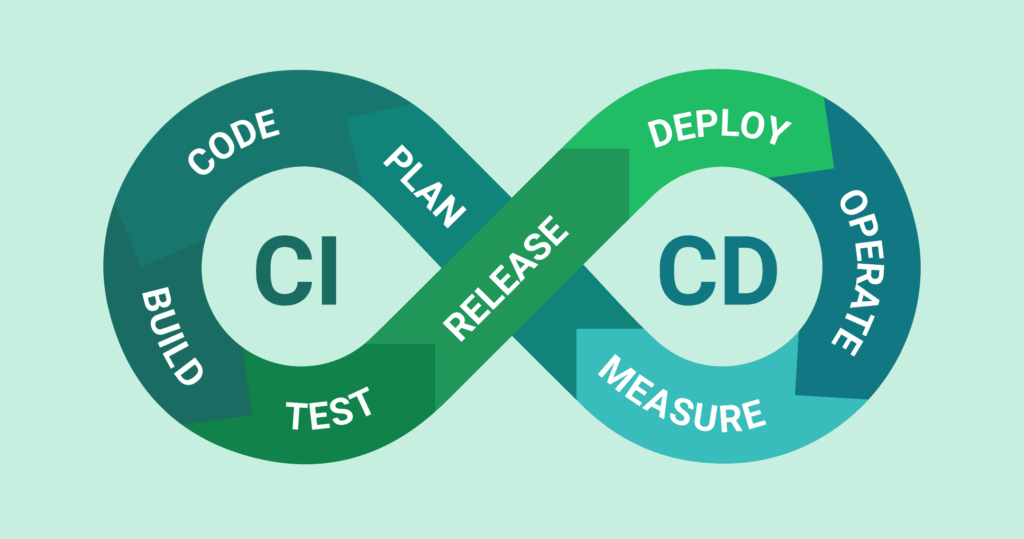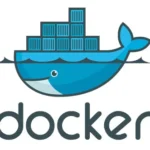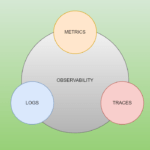Introduction to CI/CD Pipelines
Continuous Integration (CI) and Continuous Deployment (CD) pipelines are fundamental components in modern software development practices. CI/CD pipelines automate the process of integrating code changes, testing them, and deploying them to production environments. This automation is essential in improving software development efficiency, reducing errors, and accelerating time-to-market.
At its core, CI involves the frequent merging of code changes into a central repository, followed by automated builds and tests. This practice helps in identifying integration issues early, ensuring that each code update is compatible with the existing codebase. CD, on the other hand, extends this process by automatically deploying the integrated and tested code to production environments, thus minimizing manual intervention and reducing the risk of human error.
The significance of CI/CD pipelines lies in their ability to provide rapid and reliable feedback to developers. By automating the build, test, and deployment processes, these pipelines enable teams to detect and address issues swiftly, leading to more stable and robust software releases. This approach not only enhances code quality but also allows for faster iteration cycles, which is crucial in today’s fast-paced development landscape.
Key components of a CI/CD pipeline typically include source code repositories, build servers, automated testing frameworks, and deployment automation tools. The general workflow starts with developers committing code to a version control system. The CI server then automatically initiates the build process, followed by running a series of tests. If the code passes these tests, it progresses to the deployment stage, where it is deployed to a staging or production environment. This entire workflow is designed to be seamless and repeatable, ensuring consistent and reliable software delivery.
In summary, automating CI/CD pipelines is a best practice that significantly enhances the software development lifecycle. By streamlining the integration, testing, and deployment processes, CI/CD pipelines help teams deliver high-quality software quickly and efficiently, meeting the ever-increasing demands of the industry.
Best Practices for Automating CI/CD Pipelines
Automating CI/CD pipelines is essential for enhancing software delivery efficiency and reliability. To achieve optimal results, it is crucial to adhere to several best practices. One fundamental best practice is maintaining a single source of truth. By centralizing your code repositories, configuration files, and deployment scripts in a version control system like Git, teams ensure that everyone works with the same, consistent data. This prevents issues arising from disparate sources and fosters better collaboration.
Another critical practice is to automate everything. From code integration to deployment, the more processes you automate, the fewer chances there are for human error and delays. This includes automating code builds, tests, and deployments using tools such as Jenkins, GitLab CI, or CircleCI. For example, configuring your CI server to automatically run tests and build your application upon each code commit ensures that issues are detected early in the development cycle.
Using version control is non-negotiable. Storing all aspects of your CI/CD pipeline, including code, scripts, and configuration files, in a version control system allows you to track changes, roll back to previous versions, and collaborate effectively. This practice not only brings transparency but also ensures that changes are documented and reviewed systematically, mitigating risks associated with ad-hoc modifications.
Implementing robust testing strategies is another cornerstone of effective CI/CD pipelines. This entails incorporating unit tests, integration tests, and end-to-end tests into your pipeline to catch defects at various stages. Automated testing tools like Selenium, JUnit, and Postman can be utilized to ensure comprehensive test coverage. A common pitfall to avoid here is ignoring flaky tests; instead, invest time in stabilizing them to maintain the reliability of your CI/CD process.
Security is paramount in CI/CD pipelines. Incorporate security checks at every stage of the pipeline to identify vulnerabilities early. Use tools like OWASP ZAP for dynamic analysis, and integrate static code analysis tools such as SonarQube to detect security flaws in the codebase. Additionally, ensure that secrets and credentials are managed securely, leveraging tools like HashiCorp Vault to prevent unauthorized access.
By following these best practices, teams can optimize their CI/CD processes, ensuring faster delivery cycles, improved code quality, and enhanced security. Each practice, supported by appropriate tools and strategies, contributes to a robust and effective automation pipeline.
Essential Tools for CI/CD Automation
When automating CI/CD pipelines, the selection of appropriate tools is crucial for ensuring efficiency and reliability. Different stages of the CI/CD process require specific tools, each serving distinct functions. Below, we discuss key tools across various categories, including version control systems, CI servers, configuration management tools, containerization tools, and monitoring tools.
Version Control Systems
Version control systems are fundamental to CI/CD pipelines. Git, a distributed version control system, is widely used due to its robust branching and merging capabilities, which facilitate collaboration among development teams. GitHub and GitLab are popular platforms that integrate Git functionalities with additional features like issue tracking and code review. These systems ensure that code changes are managed efficiently, enabling seamless integration into the CI/CD pipeline.
CI Servers
Continuous Integration (CI) servers automate the process of integrating code changes from multiple contributors into a shared repository. Jenkins is a highly flexible and open-source CI server that supports numerous plugins, making it adaptable to various environments. CircleCI, on the other hand, offers cloud-based CI services, providing ease of setup and scalability. Both tools automate the build, test, and deployment processes, enhancing development speed and reducing errors.
Configuration Management Tools
Configuration management tools are essential for maintaining consistency across development, testing, and production environments. Ansible, an agentless tool, uses simple YAML syntax for configuration, making it user-friendly and efficient. Chef, another prominent tool, employs a “cookbook” approach to automate infrastructure management. These tools streamline the deployment process, ensuring that environments are consistently configured, which is critical for reliable CI/CD operations.
Containerization Tools
Containerization tools like Docker and Kubernetes have revolutionized how applications are developed, shipped, and deployed. Docker allows developers to package applications into containers, ensuring consistency across different environments. Kubernetes orchestrates these containers, providing automated deployment, scaling, and management of containerized applications. Together, these tools enhance the portability and scalability of applications, integral to modern CI/CD pipelines.
Monitoring Tools
Continuous monitoring is vital for maintaining the health and performance of applications in a CI/CD pipeline. Prometheus is an open-source monitoring tool that offers powerful querying capabilities and integrates well with other systems. Grafana, often used in conjunction with Prometheus, provides interactive visualizations and dashboards. These tools help teams monitor application performance, detect issues early, and ensure smooth operation of the CI/CD pipeline.
In conclusion, selecting the right tools for automating CI/CD pipelines depends on specific team needs and project requirements. By leveraging the capabilities of tools like Git, Jenkins, Ansible, Docker, and Prometheus, teams can build robust and efficient CI/CD pipelines that enhance productivity and software quality.
Case Studies and Real-World Examples
To illustrate the practical benefits and challenges of implementing automated CI/CD pipelines, let’s explore several real-world examples from diverse industries. These case studies highlight the adaptability and effectiveness of CI/CD automation, offering valuable insights for organizations considering similar initiatives.
Case Study 1: E-commerce Giant
An e-commerce giant faced significant challenges with manual deployment processes, leading to frequent downtimes and delayed features. To address these issues, they implemented a CI/CD pipeline using Jenkins and Docker. The automation of testing and deployment processes drastically reduced downtime, enabling faster and more reliable releases. The key takeaway here is the importance of integrating robust testing frameworks and containerization tools to streamline deployment.
Case Study 2: Financial Services Firm
A financial services firm needed a secure and compliant CI/CD pipeline due to the sensitive nature of their data. They adopted GitLab CI/CD with strict security measures, including automated vulnerability scanning and compliance checks. The transition resulted in enhanced security, faster delivery cycles, and improved compliance with industry regulations. This example underscores the necessity of incorporating security and compliance checks early in the CI/CD process.
Case Study 3: Healthcare Provider
A healthcare provider struggled with the manual integration of numerous software components, leading to integration errors and delayed deployments. By deploying an automated CI/CD pipeline with CircleCI and Kubernetes, they achieved seamless integration and continuous delivery of software updates. The outcome was a significant reduction in integration errors and faster deployment times. This case highlights the benefits of using container orchestration platforms to manage complex integrations efficiently.
Case Study 4: Tech Startup
A tech startup aimed to accelerate its product development cycle. They implemented a CI/CD pipeline using Travis CI and AWS CodePipeline. This automation enabled the startup to release features rapidly and maintain high-quality standards through automated testing. The lesson here is the advantage of leveraging cloud-based CI/CD tools to scale quickly and efficiently.
These case studies demonstrate the versatility and effectiveness of automated CI/CD pipelines across different industries. Key takeaways include the importance of integrating robust testing and security measures, leveraging container orchestration platforms, and utilizing cloud-based tools for scalability. By addressing specific challenges and tailoring solutions to their unique needs, organizations can achieve significant improvements in their software delivery processes.